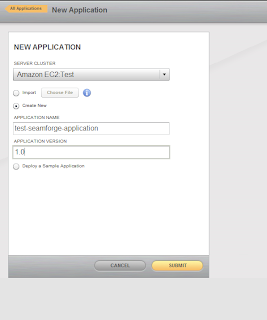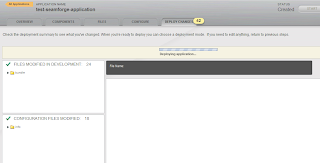- Software AG acquires Terracotta Inc., a leader in in-memory and cloud enabling technology (May 23, 2011)
- Red Hat launches Early Access Program for New Offering; New Data Grid Solution Brings Cloud Scale and Agility to the Data-Tier (May 03, 2011)
Software AG clearly states that Terracotta was acquired for supporting its cloud offering :
The ability to scale the processing of massive loads of data across flexible, modular, geographically distributed architectures will also drive cloud adoption and transform Software AG into a full Platform-as-a-Service (PaaS) provider in the mid-term
The second announcement is by Red-Hat launching a new data grid solution based on Infinispan, a JBoss community project and one of the promising solutions in my opinion (lock free, MVCC). The term "cloud" repeats 7 times across this announcement + one occurrence of the term "PaaS".
Red-Hat already launched a two cloud solutions CloudForms and OpenShift Platform as-a-Service (PaaS). Currently OpenShift provides support for Memcached (which is a distributed but not elastic cache solution), adding the new elastic data grid solution to the offering is a necessary addition to OpenShift.
Another interesting point - the Red-Hat announcement also refers to a blog post by Forrester Research analyst Mike Gualtieri which, among other things, deals with the tight relation between "Elastic caching" and "Cloud computing". Mike Gualtieri deeply covered the topic of elastic caching in two blog posts which got a lot of attention from players in this market, not all mentioned in his post (Oracle Coherence, GigaSpaces, IBM and now Red-Hat).
If you want to read more details about the different classifications of cache solutions an the role of elastic caches in cloud based solution I recommend Nati Shalom's post - WTF is elastic data grid
These two announcement adds to the recent acquisition of GemStone, which develops distributed caching and database solutions, by VMWare (SpringSource) resulting with the addition of GemFire to the vFabric cloud application platform.
So its seems that almost all ISV in the data grid market where acquired by the big players to serve their cloud strategy.
If I'm not mistaken, Gigaspaces is the only serious independent player left in this domain (although its offering is much wider than just an elastic cache). I'm very interested to see if they will stay this way.